2. Copas script-nya terserah pilih salah satu yang mau dicari:
• “parent directory ”/nama software/ -xxx -html -htm -php -shtml -opendivx -md5 -md5sums
• “parent directory ”DVDRip -xxx -html -htm -php -shtml -opendivx -md5 -md5sums
• “parent directory “Xvid -xxx -html -htm -php -shtml -opendivx -md5 -md5sums
• “parent directory ”Gamez -xxx -html -htm -php -shtml -opendivx -md5 -md5sums
• “parent directory ”Cari judul mp3 akhiri dengan .mp3 -xxx -html -htm -php -shtml -opendivx -md5 -md5sums (misal: mp3 bisa diganti menjadi .mpeg apa .avi)
• “parent directory ” Name of Singer or album -xxx -html -htm -php -shtml -opendivx -md5 -md5sums
3. Masukan script-nya di google pencarian
4. Ganti huruf "warna merah" dengan nama software/file yg ingin dicari/download
5. Enter
Misal: “parent directory ” /Windows 8.1/ -xxx -html -htm -php -shtml -opendivx -md5 -md5sums
maka hasilnya seperti gambar di bawah ini
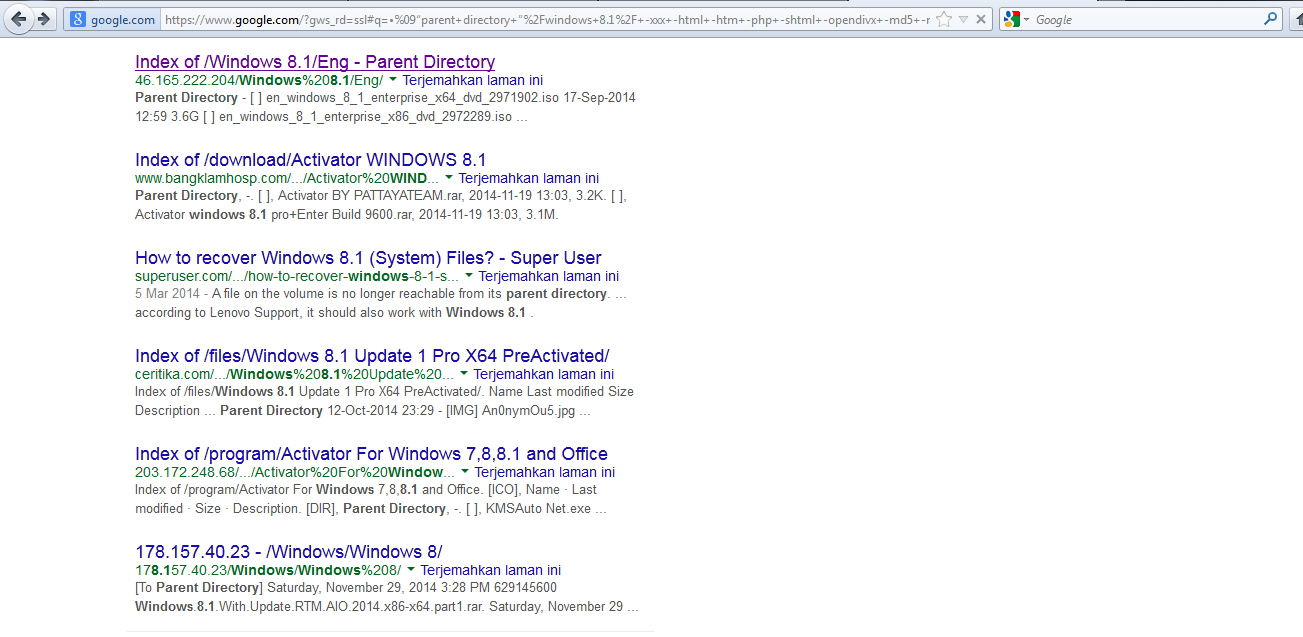
6. Setelah itu cari hasilnya yang ada “parent directory-nya"
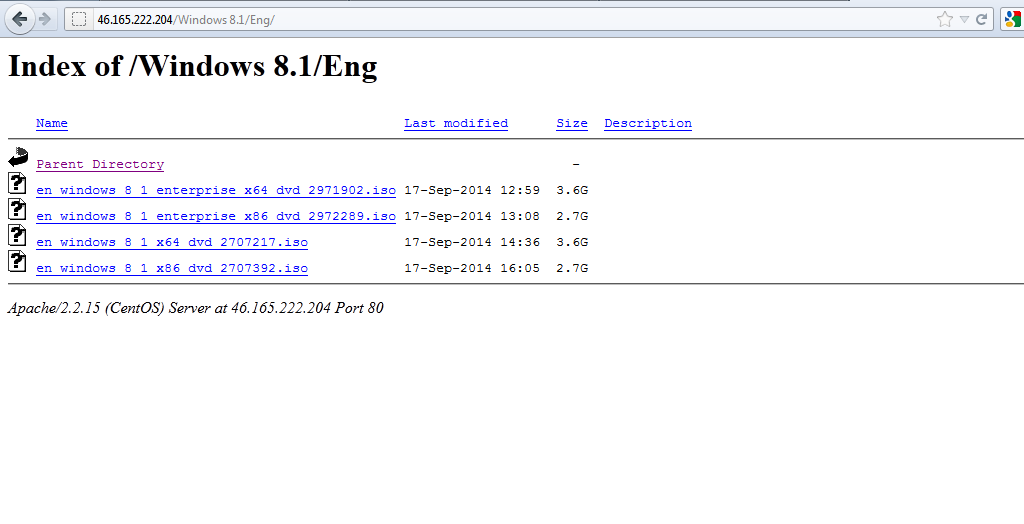
Bentuknya bukan seperti site biasa akan tetapi sudah semacam file-file langsung
Bisa juga buat cari crack, patch atau serial number.








0 komentar:
Posting Komentar